| OBDII TUNER PACKAGE | |
The
OBDII Tuner package comes complete with everything you need to tune,
read and reprogram your GM OBDII truck or car including:
The OBDII Tuner program allows you to make a wide range of tuning changes such as fuel, spark advance, idle parameters, speed limiters, shift points, shift firmness, fan temperatures and much more. The program clearly displays the calibration parameters in standard engineering units in tabular and graphic formats. |
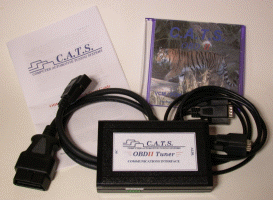 |
|
With the addition of the appropriate Vehicle Definition File, the C.A.T.S. OBDII Tuner program supports a wide range of OBDII GM vehicles . |
|
|
Each Vehicle Definition file is designed to give you access to the calibration parameters required to support minor tuning changes to adjust how the vehicle drives as well as major engine modifications, such as cam changes, larger displacement, Injector size changes, etc. |
|
| Calibration Options | |
 |
These tables allow you to select various options available in the calibration such as turning off the abuse mode function. |
| System Parameters | |
| Here you can set system parameters such as fan temperatures, RPM limits, speed limiters, etc. |
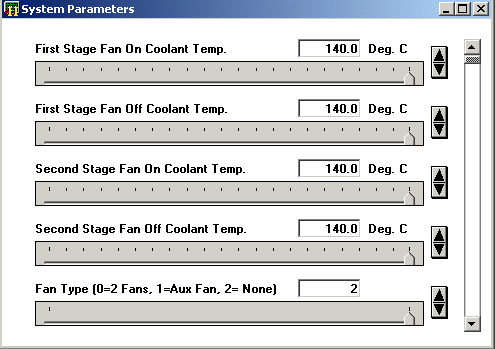 |
| OBDII Diagnostic Controls | |
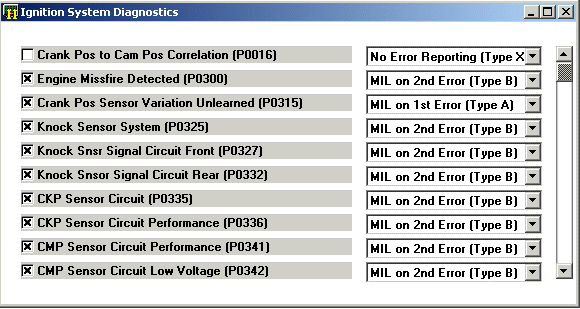 |
The diagnostic tables allow you to enable/disable the OBDII diagnostics and select what action the PCM should take if a failure occurs. |
| 2D Tables | |
| Two Dimensional tables can be viewed and edited in tabular form similar to a spreadsheet. |
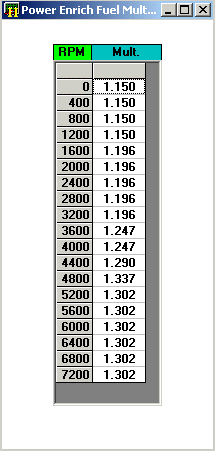 |
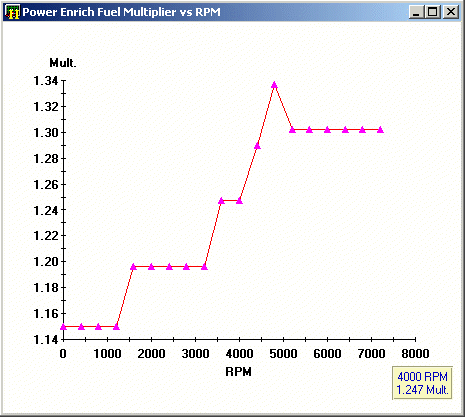 |
They can also
be viewed in graphic form. The data box in the lower right corner of the
graph shows the information related to the point closest to the cursor. The data can also be edited by clicking on a point on the graph and dragging it with the mouse. |
| 3D Tables | |
| Many of the calibration tables are three dimensional. Like the two dimensional tables, the 3D tables can be viewed and edited in tabular or spreadsheet format. |
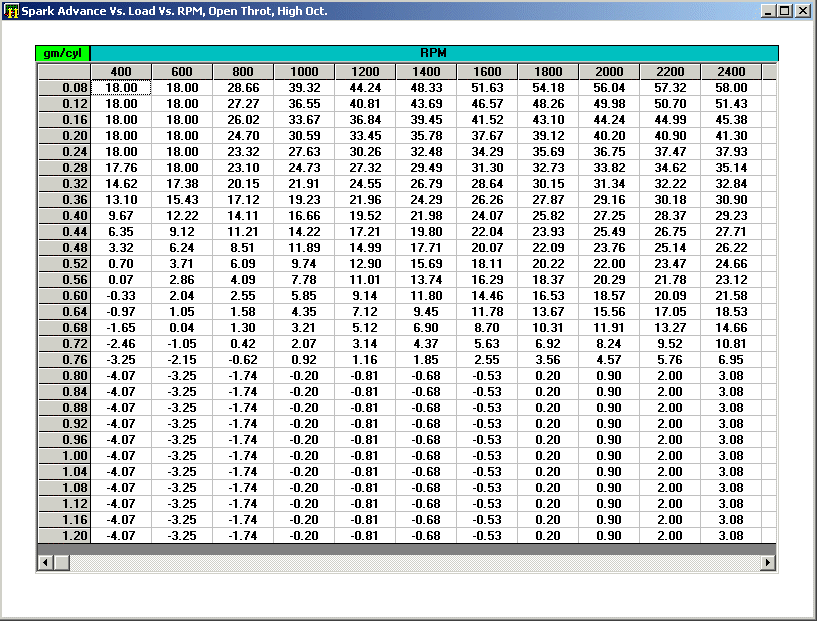 |
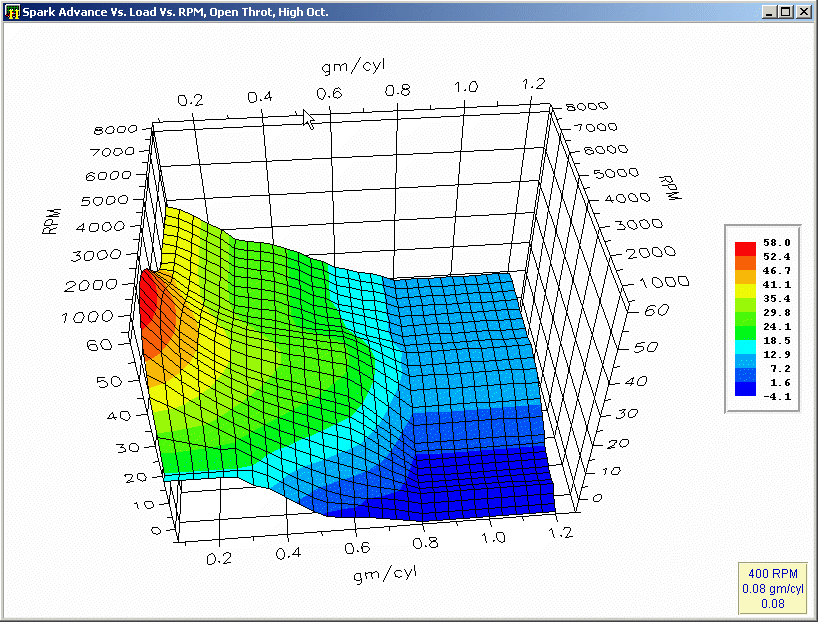 |
Three
dimensional tables can also be viewed and edited in graphic form. The 3D
graphs are displayed as full surfaces with coding of the values of the data
points. The 3D graphs can be rotated and scaled as desired. |
| Speed Calibration | |
| One of the many added feature is a speed calibration tool that allows for quick and easy changes for tire size and rear end ratio changes. |
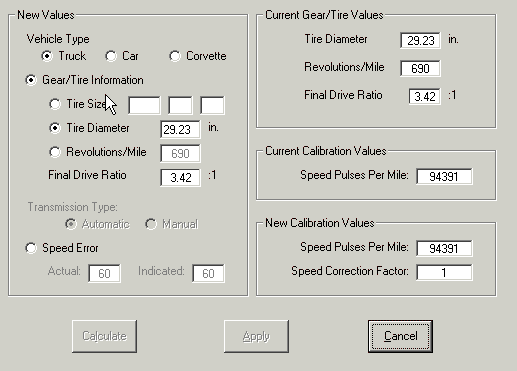 |
| Calibration Calculator | |
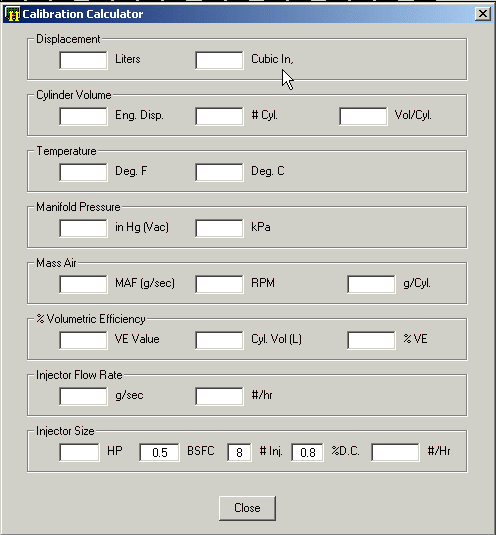 |
Another useful feature is the calibration calculator that provides an easy way to convert between units and calculate tuning parameters. |
|
4/24/2006 |
|